این هم چند تا از کلیدهای میانبر ویندوز 7 برای اونهایی که اگه بتونن کاری رو بدون ماوس انجام بدن، حتماً انجام میدن :)
Windows Key – Opens Start Menu.
Windows Key + ↑ (Up Arrow) – Maximize window.
Windows Key + ← (Left Arrow) – Snap window to left side covering half of desktop space. Continue pressing the keyboard shortcut will rotate the window between snap to left, snap to right and restore to normal position.
Windows Key + → (Right Arrow) – Snap window to right side covering half of desktop space. Continue pressing the keyboard shortcut will rotate the window between snap to left, snap to right and restore to normal position.
Windows Key + ↓ (Down Arrow) – Minimize the window. Restore to normal size and position if the window is currently maximized.
Windows Key + Home – Clear all but the active window.
Windows Key + Space – All windows become transparent so you can see through to the desktop.
Windows Key + Shift + ← (Left Arrow) – Move the active window to the adjacent monitor on the left for dual or multiple monitors setup.
Windows Key + Shift + → (Right Arrow) – Move the active window to the adjacent monitor on the right for dual or multiple monitors setup.
Windows Key + T – Show preview thumbnail of running applications in Windows Taskbar one by one without mouse over.
Windows Key + P – Adjust presentation options of the display on computer or projector.
Windows Key + + (Add) – Zoom in.
Windows Key + – (Minus or Dash) – Zoom out.
Shift + Click a Taskbar item: Open a new instance of that particular application.
Windows Key + D – Show desktop and restore desktop (minimize or restore all windows).
Windows Key + M – Minimize all windows.
Windows Key + U – Open Ease of Access Center.
Windows Key + F – Search window.
Windows Key + G – Bring all gadgets on top and foreground.
Windows Key + X – Run Windows Mobility Center.
Windows Key + R – Open ‘Run’ command.
Windows Key + E – Run Windows Explorer.
Windows Key + L – Lock the computer.
Windows Key + Pause [Break] – Open System Properties.
Windows Key + [number] – Activate and run the program pinned on Windows 7 Taskbar, running program won’t be affected.
Windows Key + Tab – Windows Aero Task Switcher
Ctrl + Shift + N – Create a New Folder







 قاعدتاً باید جواب این سؤال "نداشتن پول زیادی" باشد :) چون همه میدونن برند اپل به داشتن کیفیت و قیمت بالا مشهوره. ولی کاش اینطور بود چون ما آدمها خیلی وقتها "پول زیادی" خرج میکنیم و حتی بهش افتخار هم میکنیم ولی در مورد "مکینتاش" قضیه فقط "پول" نیست بلکه:
قاعدتاً باید جواب این سؤال "نداشتن پول زیادی" باشد :) چون همه میدونن برند اپل به داشتن کیفیت و قیمت بالا مشهوره. ولی کاش اینطور بود چون ما آدمها خیلی وقتها "پول زیادی" خرج میکنیم و حتی بهش افتخار هم میکنیم ولی در مورد "مکینتاش" قضیه فقط "پول" نیست بلکه: 
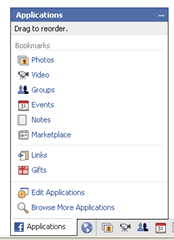




 سؤال بسیار سختی است چون هم میتوان به آن پاسخ مثبت و هم منفی داد. پاسخ مثبت از آنجاییکه بسیاری از اجزاء آن نسبت به مدلهای اولیه "بهبود" قابل ملاحظهای یافتهاند و حتی تجهییزات جدیدی نیز به آن اضافه شده است و منفی از آنجاییکه این تغییرات بنیادی نبوده و بیشتر در جهت "بهتر" شدن بودهاند. نمونهای از شباهتهای بنیادی خودروهای امروزی و خودروهای اولیه از این قرارند:
سؤال بسیار سختی است چون هم میتوان به آن پاسخ مثبت و هم منفی داد. پاسخ مثبت از آنجاییکه بسیاری از اجزاء آن نسبت به مدلهای اولیه "بهبود" قابل ملاحظهای یافتهاند و حتی تجهییزات جدیدی نیز به آن اضافه شده است و منفی از آنجاییکه این تغییرات بنیادی نبوده و بیشتر در جهت "بهتر" شدن بودهاند. نمونهای از شباهتهای بنیادی خودروهای امروزی و خودروهای اولیه از این قرارند: 






